Product installers can be downloaded below for the operating systems of your choice. You will need a total of 77 GB of hard drive space for the full installation.
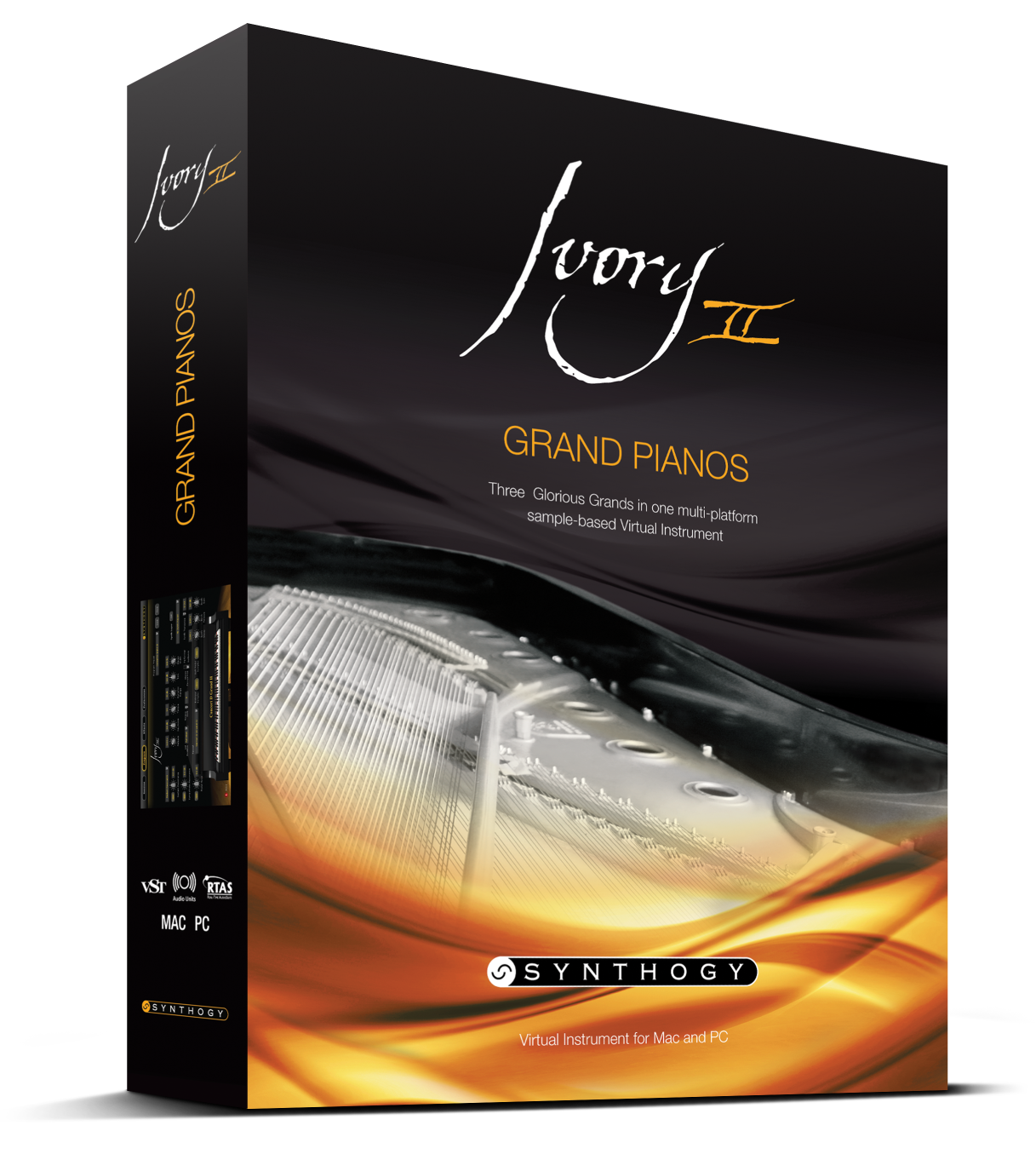
Download and run the installer. You will be guided through two stages of installation.
The 1st stage places the plug-in software and other necessary files onto your System drive.
The 2nd stage downloads the large library files into a folder named Ivory Items. You may choose to put the Ivory Items folder on an internal or external drive that meets size requirements.
> If you are installing the library onto the System drive, do not install the library inside any system folders (such as Application, Programs, etc.). We recommend putting it into your Home folder.
> If you are installing the library onto a separate or external drive, we recommend placing the Ivory Items folder on the top level directory of the drive and not nested inside any other folder.
When installation is complete RESTART your computer.
Ivory uses the iLok authorization system by PACE. You do not need a physical iLok key, but you do need an iLok account. If you don't already have one, you can create an iLok account for free at:
Your Ivory serial number begins with the letters SY- and was emailed to you upon purchase. To deposit a license into your iLok account, register your Ivory serial number on the Synthogy Registration page:
License activation is done using the iLok License Manager application that was installed with Ivory. On Windows, locate it under the Start menu. On Mac, look for it in the Applications folder. Launch and sign into the iLok License Manager. If you do not see any Ivory licenses listed in the right pane, select All Licenses under the View menu. Ivory licenses can be activated onto your computer or onto a physical iLok key.
> To activate your computer, drag the Ivory license shown in the right pane onto the computer icon in the left pane.
> To activate an iLok key, the key must be plugged in and already added to your account. Drag the Ivory license shown in the right pane onto the iLok key shown in the left pane.
WIth your Ivory product installed and registered, you are ready to use Ivory! Open Ivory as a plug-in in your favorite DAW or host application. You may also use Ivory in the standalone hosts provided:
> Ivory Cantabile on Windows can be found under Start.
> Ivory Standalone on Mac can be found in Applications.
© 2009-2024 Synthogy, LLC. All rights reserved.
